SuccessFactors
The integration with SAP SuccessFactors is a one-way-synchronization that updates employee data in Winningtemp from SAP SuccessFactors.
Prerequisities:
- API user with permission to read users must be configured in SuccessFactors
By default, data is synchronized once a day at 01:00 UTC, but can be configured to be synchronized at any interval down to 15 min. After each sync, a summary can be configured to be sent to a specific email. The summary contains all the actions taken by the sync and logs any warnings or errors.
Authentication
The following authentication flows are supported:
- OAuth2, this is the recommended authentication flow. A SHA256RSA certificate is generated by Winningtemp and the public key is shared with SuccessFactors. API key is shared with Winningtemp.
- Basic Authentication, username and password is shared with Winningtemp.
How to create an OAuth2 client registration in SuccessFactors
- Navigate to Admin Center and API Center
- Navigate to OAuth Configuration for OData
- Click on Register Client Application
- Enter the following information:
- Application Name: Winningtemp
- Application URL: https://app.winningtemp.com
- Bind to Users (recommended): tick this box
- User IDs (recommended): enter the username of the API user from the prerequisities
- X.509 Certificate: paste the public key information shared by Winningtemp
- Click on Register
- You will be redirected back to your OAuth2 client applications. Find your newly created application and click on View
- Find the generated API key and share with Winningtemp
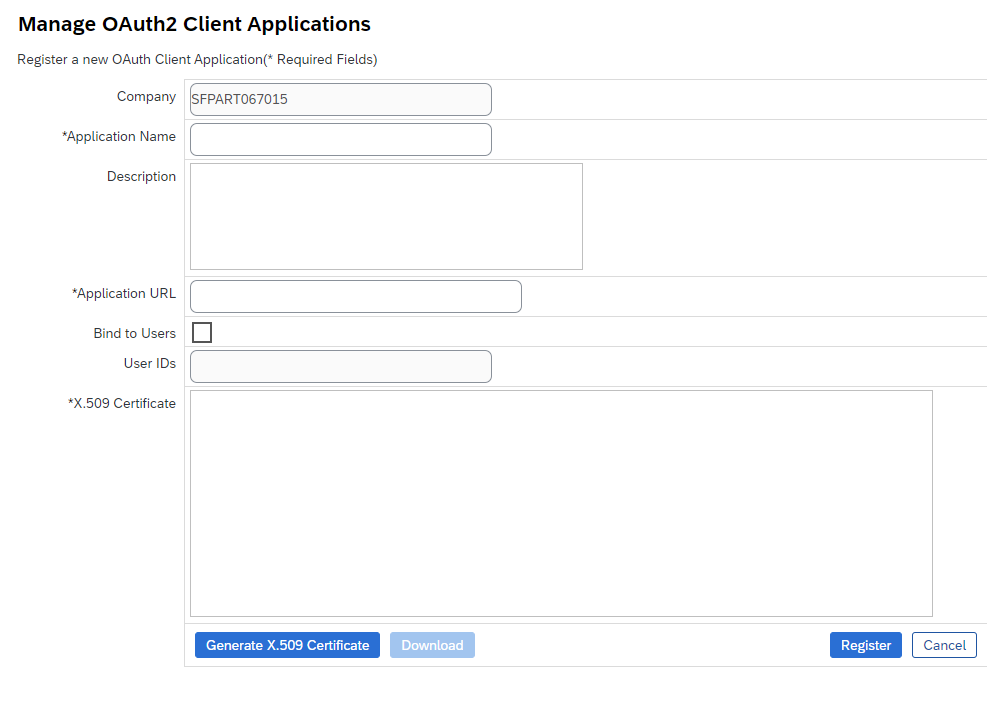
Entities that can be synchronized to Winningtemp
Users
All users configured to be included in the OData user endpoint (/odata/v2/users) will be available for synchronization to Winningtemp. For each user the following standard fields are synchronized, but this can be customized:
- External Id
- First name
- Last name
- Username
- Gender
- Date of birth
- Employed since
- Employed until
- Title
- Phone
Updated over 1 year ago
